What if you could just add a package to your code? Like npm for node or nuget for .NET, run your app and have it in a container on a Kubernetes cluster?
No command line tools like kubectl, helm, docker or whatever we are currently using to create our containerized apps today. Not these are bad, but it should be easier or native to how we are currently writing our apps.
Metaparticle.io
Metaparticle (metaparticale.io) is a new tool, in progress, announced at KubeCon from Brendan Burns and it's goal is to do just that, make it easier for devs to containerized their applications by just writing code.
JavaScript example
See full tutorial: https://metaparticle.io/tutorials/javascript/
package.json
{
"engines" : {
"node" : ">=0.10"
},
"preferGlobal" : true,
"license" : "MIT",
"name" : "metaparticle-javascript",
"dependencies" : {
"@metaparticle/package": "^0.2.0"
},
"version" : "0.0.1",
"scripts" : {
"start" : "node ./index.js"
}
}
index.js
const http = require('http');
const os = require('os');
const mp = require('@metaparticle/package');
const port = 8080;
const server = http.createServer((request, response) => {
console.log(request.url);
response.end(`Hello World: hostname: ${os.hostname()}\n`);
});
mp.containerize(
{
ports: [8080],
repository: 'docker.io/spboyer',
publish: true,
public: true
},
() => {
server.listen(port, (err) => {
if (err) {
return console.log('server startup error: ', err);
}
console.log(`server up on ${port}`);
});
}
);
The important content here is mp.containerize where the ports, Docker Hub repo user and setting it to public. To compare this to a Dockerfile run command, think of docker build -t docker.io/spboyer/metaparticle-javascript (image name pulls from name in package.json) and docker run -p 8080:8080.
Running the application is the same as you would normally. npm start
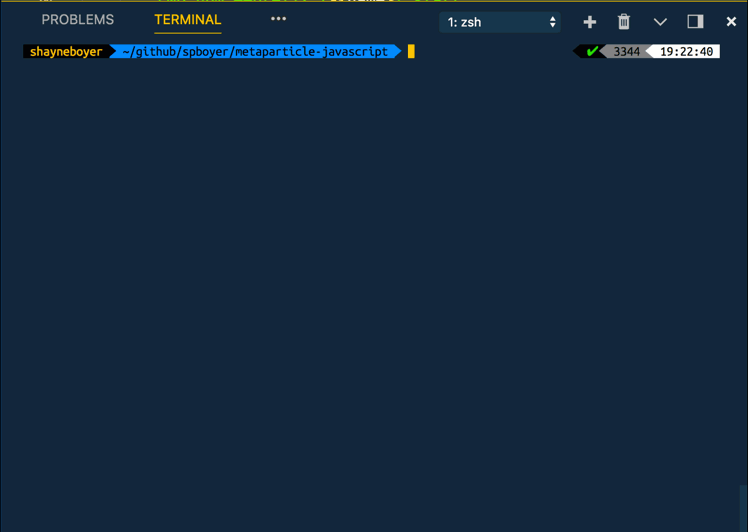
The metaparticle package does the "docker work" building the image and launching the application in the container. You can see this by running the Docker commands to see the image and the running container.
docker images
REPOSITORY TAG IMAGE ID SIZE
spboyer/metaparticle-javascript latest d20394bed137 55.2MB
docker ps -a
CONTAINER ID IMAGE COMMAND CREATED STATUS PORTS NAMES
025b0bfe4670 spboyer/metaparticle-javascript "/bin/sh -c 'npm -..." 5 minutes ago Up 5 minutes 0.0.0.0:8080->8080/tcp metaparticle-javascript
Ctrl-C stops the running app and container and you can do to inner development loop.
Pushing to production is just as easy if you have a running Kubernetes cluster. Just add the following information to the mp.containerize method and run the application and it will push it to the running cluster.
mp.containerize(
{
ports: [8080],
replicas: 4,
runner: 'metaparticle',
repository: 'docker.io/spboyer',
publish: true,
public: true
},
from there you can see the running info using the Kubernetes commands kubectl get pods to see the deployment.
What about .NET?
It's there too! Here is a Program.cs from a web application. The 2 nuget packages you want to use here are:
dotnet add package Metaparticle.Package --version="0.1.2-beta"
dotnet add package Metaparticle.Runtime --version="0.1.0-beta"
using System.Net;
using System.Threading.Tasks;
using Microsoft.AspNetCore;
using Microsoft.AspNetCore.Hosting;
using Microsoft.Extensions.Configuration;
using Microsoft.Extensions.Logging;
using static Metaparticle.Package.Driver;
namespace web
{
public class Program
{
const int port = 8080;
[Metaparticle.Runtime.Config(Ports = new int[] {port})]
[Metaparticle.Package.Config(Repository = "docker.io/spboyer/metaparticle-dotnet",
Publish = true,
Verbose = true)]
public static void Main(string[] args) => Containerize(args, () =>
{
WebHost.CreateDefaultBuilder(args)
.UseStartup<Startup>()
.UseKestrel(options => { options.Listen(IPAddress.Any, port); })
.Build()
.Run();
});
}
}
Start the containerized app using dotnet run and it does the same function as the node app. Downloading the needed Docker base images, publishes a "self contained" Debian runtime image and starts the application in the container.
Notes
This is still in progress, open source, needs feedback! Go to metaparticle.io and help build this for your community and language!
