Do you run an open-source project? Use Visual Studio Code and its extensive set of extensions when maintaining your project or even coding day to day?
If you have an extension or set of them you prefer/recommend for your projects; you can enable other contributors by informing them with an alert showing any like.
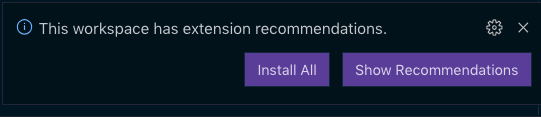
Clicking on Show Recommendations opens the Workspace Recommendations
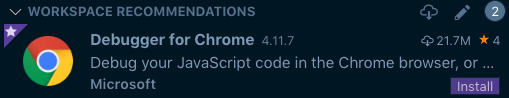
Details allows you to also ignore Ignore the recommendation as well.
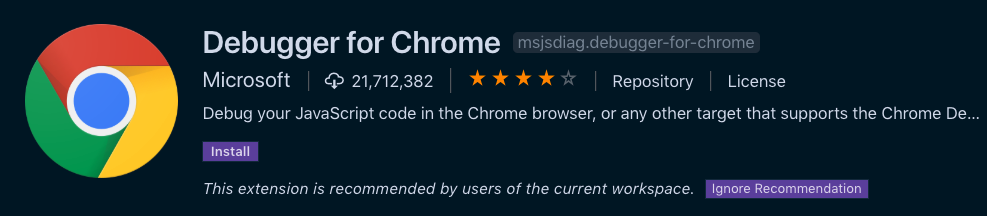
Enabling in your repository
Add a .vscode folder, if not already there for your debugging setup, and create a new file named: extensions.json with the following structure.
{
"recommendations": [
"msjsdiag.debugger-for-chrome"
]
}
The recommendations[] contains the extensions identifier from the Visual Studio Marketplace.
If I were to add recommended extensions for the ASP.NET Core Workshop for instance. The extensions.json file would likely look something like this.
{
"recommendations": [
"ms-vscode.csharp",
"VisualStudioExptTeam.vscodeintellicode",
"ms-mssql.mssql",
"ms-vscode.azure-account",
"ms-azuretools.vscode-azureappservice",
"ms-azuretools.vscode-docker",
"MS-vsliveshare.vsliveshare-pack"
]
}
Simple and clean
A small addition to help contributors discover extensions you utilize as well as use to add to the projects you're maintaining, and completely optional.
