.NET Core 1.1 RTM was announced yesterday along with Visual Studio for Mac! So of course, I jumped right over to install them both. During the install of the 1.1 version of .NET Core from the downloads page, hit a snag on OSX.
If you have seen recent Scott Hanselman talk ASP.NET Core, there is a slide he uses where he references "How do you like your ASP.NET?"
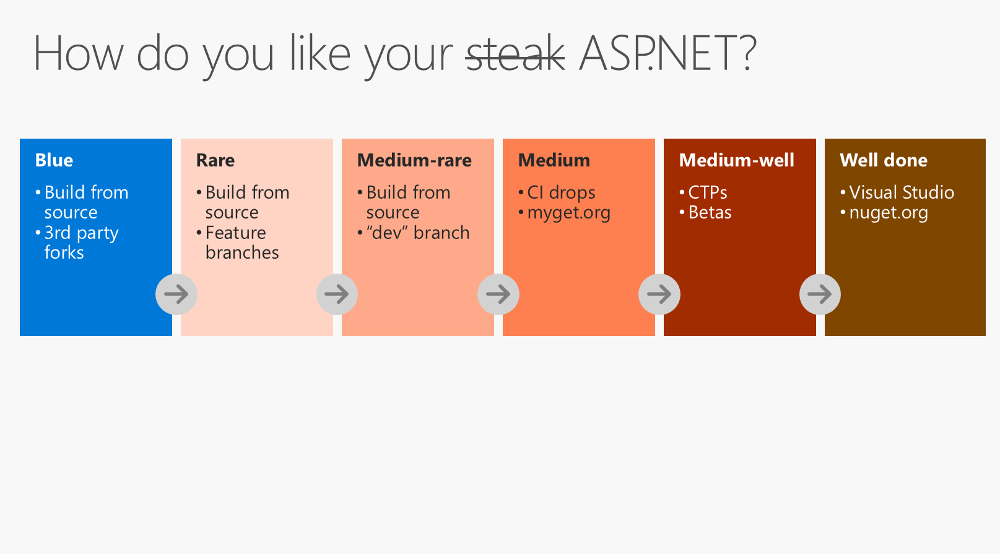
I'm somewhere between "medium-rare" and "medium-well", depends on the machine I am using.
I had the preview bits installed which had a version of 1.0.0-preview2.1-003155 and now the RC 1.1 is released with version of 1.0.0-preview2-1-003177. When running the command dotnet --info I was getting the incorrect version even though I was using the proper installer (multiple times) but to no avail nothing was getting updated. Or at least I thought.
The issue here is that semver was taking over. The previous version number of 1.0.0-preview2.1-003155 is actually a higher version number than 1.0.0-preview2-1-003177. Why? Because 2.1 is higher than 2-1 in versioning.
So how do we fix this?
Using the downloads to install the RTM relase:
- dotnet-osx-x64.1.1.0.pkg
- dotnet-dev-osx-x64.1.0.0-preview2-1-003177.pkg
dotnet --info was returning
.NET Command Line Tools (1.0.0-preview2-1-003155)
Product Information:
Version: 1.0.0-preview2-1-003155
Commit SHA-1 hash: d7b0190bd4
Runtime Environment:
OS Name: Mac OS X
OS Version: 10.12
OS Platform: Darwin
RID: osx.10.12-x64
The version was incorrect, I was looking for 1.0.0-preview2-1-003177.
Reset dotnet on your machine
There is a "Reset my dotnet" or uinstall for OSX and Linux in the cli Github Repo.
I didn't want to remove all of the versions, but looking at the script, it did give me the insight needed to know how to get rid of the one version.
Get the list of the packages installed running the following command:
pkgutil --pkgs | grep "com.microsoft.dotnet"
On my machine I had the following:
com.microsoft.dotnet.dev.1.0.0-preview2-003121.component.osx.x64
com.microsoft.dotnet.dev.1.0.0-preview2-003131.component.osx.x64
com.microsoft.dotnet.dev.1.0.0-preview2-1-003177.component.osx.x64
com.microsoft.dotnet.dev.1.0.0-preview2.1-003155.component.osx.x64
com.microsoft.dotnet.hostfxr.1.1.0.component.osx.x64
com.microsoft.dotnet.hostfxr.component.osx.x64
com.microsoft.dotnet.sharedframework.Microsoft.NETCore.App.1.0.0.component.osx.x64
com.microsoft.dotnet.sharedframework.Microsoft.NETCore.App.1.0.1.component.osx.x64
com.microsoft.dotnet.sharedframework.Microsoft.NETCore.App.1.1.0-preview1-001100-00.component.osx.x64
com.microsoft.dotnet.sharedframework.Microsoft.NETCore.App.1.1.0.component.osx.x64
com.microsoft.dotnet.sharedhost.component.osx.x64
There were a couple of bad seeds here I needed to remove, the preview2.1-003155 version and 1.1.0-preview1-001100-00
Remove the preview version
sudo pkgutil --force --forget "com.microsoft.dotnet.dev.1.0.0-preview2.1-003155.component.osx.x64"
rm -rf /usr/local/share/dotnet/sdk/1.0.0-preview2.1-003155/
Remove the preview1.1 version
sudo pkgutil --force --forget "com.microsoft.dotnet.sharedframework.Microsoft.NETCore.App.1.1.0-preview1-001100-00.component.osx.x64"
The last step is to remove any SDK(s) that are installed. SDK install folders are located in /usr/local/share/dotnet/sdk/
rm -rf /usr/local/share/dotnet/sdk/1.0.0-preview2.1-003155/
Close and restart any terminal / bash/ zsh shells and run dotnet --info to see that you are running the current version.
$ dotnet --info
.NET Command Line Tools (1.0.0-preview2-1-003177)
Product Information:
Version: 1.0.0-preview2-1-003177
Commit SHA-1 hash: a2df9c2576
Runtime Environment:
OS Name: Mac OS X
OS Version: 10.12
OS Platform: Darwin
RID: osx.10.12-x64
